FIREMON AZURE INTEGRATION
Azure Firewall Policy Management
Spot misconfigurations and optimize Azure firewall security groups in minutes with clear visibility, automated cleanup, and less manual effort.
Spot misconfigurations and optimize Azure firewall security groups in minutes with clear visibility, automated cleanup, and less manual effort.
FireMon’s Policy Manager platform empowers enterprises to confidently manage Microsoft Azure firewall rules and policies across their environments. Whether you're running basic, standard, or premium tiers – or managing NSGs for SaaS and IaaS applications – we deliver single-pane-of-glass visibility, centralized control, and intelligent automation, all purpose-built for cloud-scale infrastructure.
FireMon supports the comprehensive orchestration of Azure firewall rules across your infrastructure. From managing embedded security tools to enabling real-time rule updates, FireMon simplifies complex hybrid architectures.
Gain unified policy views, normalize multi-vendor rule sets, and use FireMon’s proprietary query language (SiQL) to search across every device and rule, accelerating change management and reducing policy complexity.
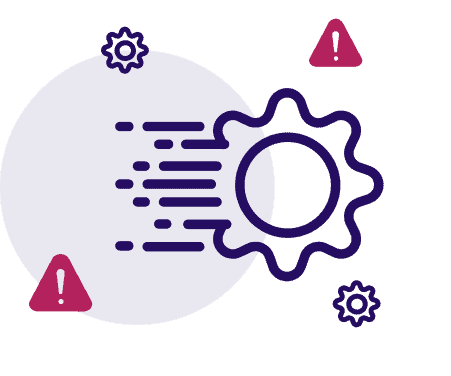
FireMon helps security teams detect and remove overly permissive, unused, or shadow rules that increase risk. Built-in compliance reporting for PCI-DSS, NIST, NERC-CIP, and more means audits go from weeks of manual effort to minutes.
Real-time violation alerts and rule recertification workflows ensure that your Azure firewall management stays secure, clean, and audit-ready.
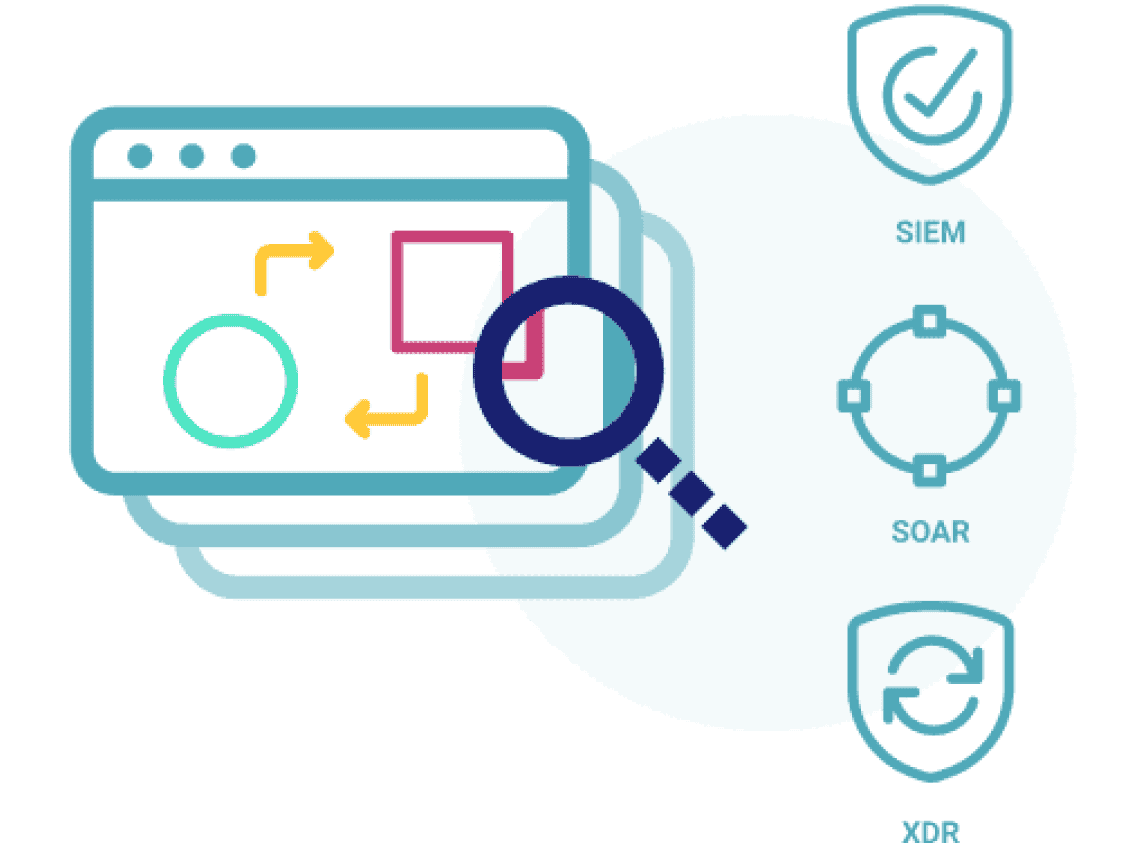
With FireMon, organizations reduce rule creation and deployment time by up to 90%, enhancing their Azure firewall management. Automated workflows recommend optimal policies and can deploy them instantly across Microsoft and hybrid infrastructures.
Whether migrating from on-prem firewalls or consolidating multi-vendor environments, FireMon streamlines the process with intelligent rule design, validation, and deployment, without introducing new risks.
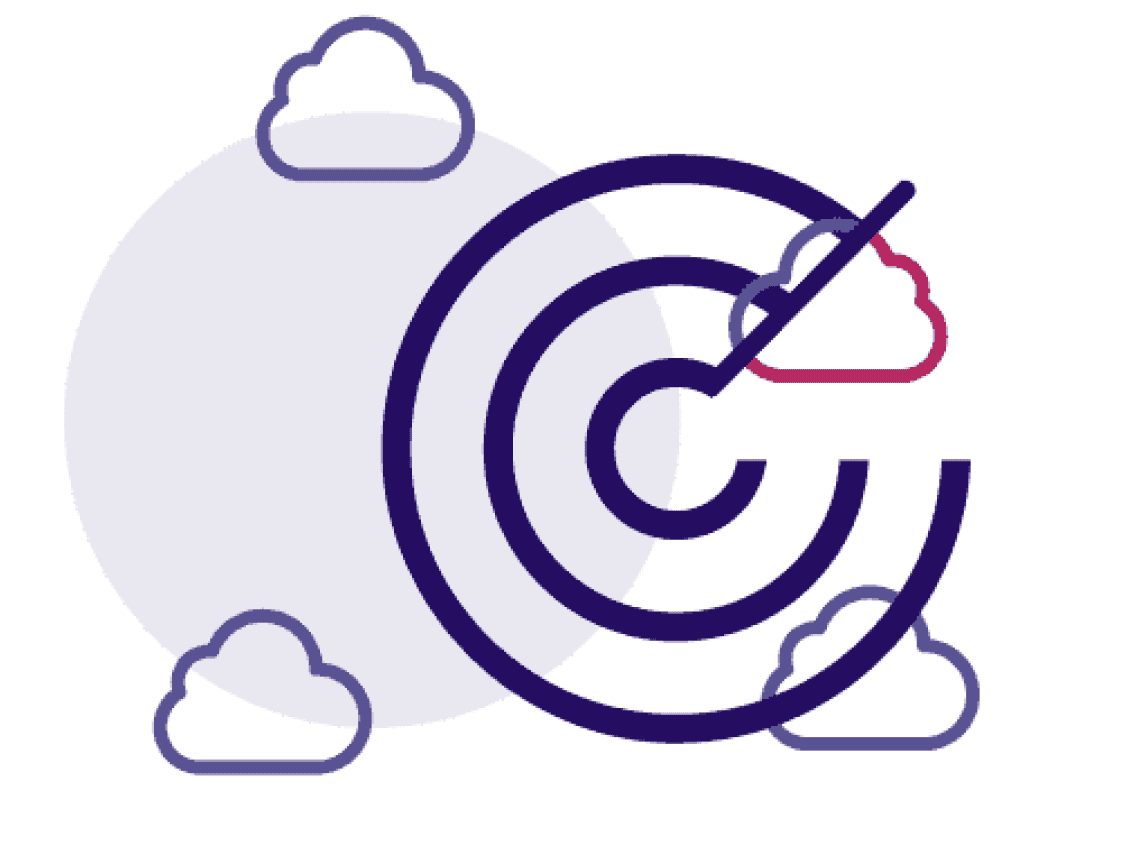
Enterprises operating across multiple Azure regions, teams, and cloud services need a scalable way to govern security policies. FireMon brings clarity and control to distributed environments with unified management, real-time insight, and automation.
Azure Firewall Manager is a centralized security management service that allows you to manage Azure firewall policies across multiple regions and subscriptions. It simplifies administration by enabling consistent rule enforcement, policy deployment, and global traffic governance, making it easier to manage Azure firewall configurations at enterprise scale.
Yes, FireMon supports multiple Azure regions and subscriptions by providing centralized visibility and control over all Azure managed firewall deployments. It allows organizations to manage multiple Azure firewall instances across environments, ensuring consistent policy enforcement, automated cleanup, and streamlined security management across complex, distributed infrastructures.
Yes, FireMon provides compliance auditing for Azure firewall deployments by analyzing policies, monitoring network traffic, and applying threat intelligence. This enables detection of violations, mapping to regulatory frameworks, and generation of audit-ready reports—helping teams maintain secure, compliant environments without manual effort or reactive assessments.
Microsoft Azure Firewall is a stateful, centralized network security service that inspects and filters traffic across VNETs, while NSGs are stateless access control lists applied to subnets or interfaces. Azure Firewall offers more advanced capabilities like application filtering, threat intelligence, and logging compared to basic NSG rule enforcement.
FireMon continuously analyzes Azure firewall policies to detect overly permissive, shadowed, or unused rules. It uses traffic data, rule usage trends, and risk scoring to recommend remediation. By automating rule cleanup and validation, FireMon helps eliminate misconfigurations and strengthen Azure firewall security posture over time.